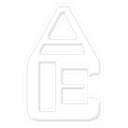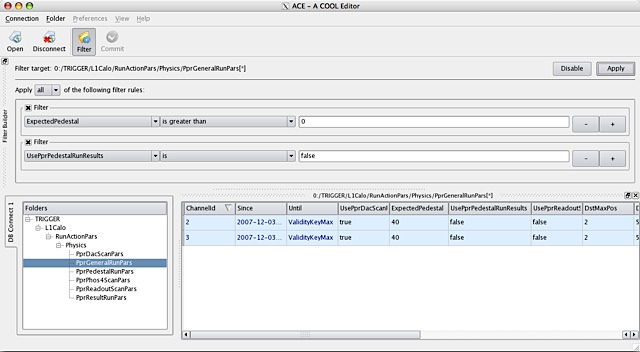Filter Builder in action
This screenshot shows the result of 2 filter entries being applied to a folder. The first filter entry filters all rows where the ExpectedPedestal is greater than 0 while the next filter entry ensures that PprPedestalRunResults is also false. Notice that a filtered folder has rows with a light blue background. Click on the Disable button (top right corner of Filter Builder panel) to return the folder to its pre-filtered state.