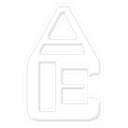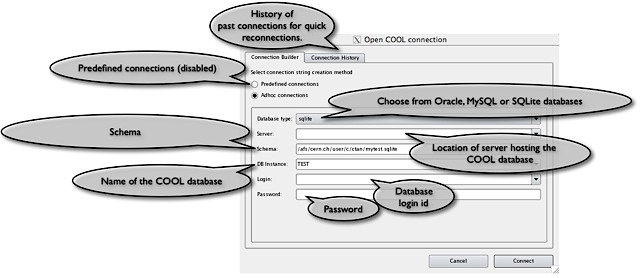Establishing a connection
To establish a connection to a COOL database, fill in the required information in the Connection Dialog. For SQLite databases, only the Database Type, Schema (full pathname to the SQLite file) and DB Instance fields need to be supplied. Leave the rest of the fields empty.
A sample SQLite database mytest.sqlite [~6.4MB] can be used to try out ACE. To establish a connection to it, from the ACE toolbar, click on the Open toolbar button to bring up the Connection Dialog. Set Database type to sqlite, Schema to the full path of the mytest.sqlite file (e.g. /where/I/left/test.sqlite) and DB Instance to TEST. Leave all other fields in the Connection Dialog blank. Click Connect.
Alternatively, if you are trying out ACE on LXPLUS, you can simply copy test.sqlite from /afs/cern.ch/user/c/ctan/public/ACE/examples/test.sqlite. You can even use it directly by setting Schema to this full path. It will be read-only access (i.e. no commit action) of course!.